1. Standard Java socketsSocket programming involves two systems communicating with one another. In implementations prior to NIO, Java TCP client socket code is handled by the java.net.Socket class. A socket is one end-point of a two-way communication link between two programs running on the network. Socket classes are used to represent the connection between a client program and a server program. The java.net package provides two classes, Socket and ServerSocket, that implement the client side of the connection and the server side of the connection, respectively. The below image illustrates the nature of this communication: 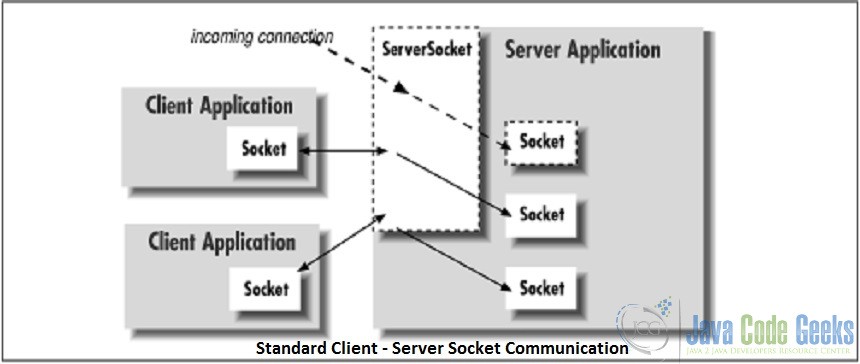
A socket is basically a blocking input/output device. It makes the thread that is using it to block on reads and potentially also block on writes if the underlying buffer is full. Therefore, different threads are required if the server has many open sockets. From a simplistic perspective, the process of a blocking socket communication is as follows: - Create a
ServerSocket, specifying a port to listen on. - Invoke the ServerSocket’s
accept() method to listen on the configured port for a client connection. - When a client connects to the server, the
accept() method returns a Socket through which the server can communicate with the client: an InputStream is obtained to read from the client and an OutputStream to write to the client.
2. Nonblocking SocketChannel with java.nioWith the standard java sockets, if the server needed to be scalable, the socket had to be passed to another thread for processing so that the server could continue listening for additional connections, meaning call the ServerSocket’s accept() method again to listen for another connection. A SocketChannel on the other hand is a non-blocking way to read from sockets, so that you can have one thread communicate with multiple open connections at once. With socket channel we describe the communication channel between client and server. It is identified by the server IP address and the port number. Data passes through the socket channel by buffer items. A selector monitors the recorded socket channels and serializes the requests, which the server has to satisfy. The Keys describe the objects used by the selector to sort the requests. Each key represents a single client sub-request and contains information to identify the client and the type of the request. With non-blocking I/O, someone can program networked applications to handle multiple simultaneous connections without having to manage multiple thread collection, while also taking advantage of the new server scalability that is built in to java.nio. The below image illustrates this procedure:
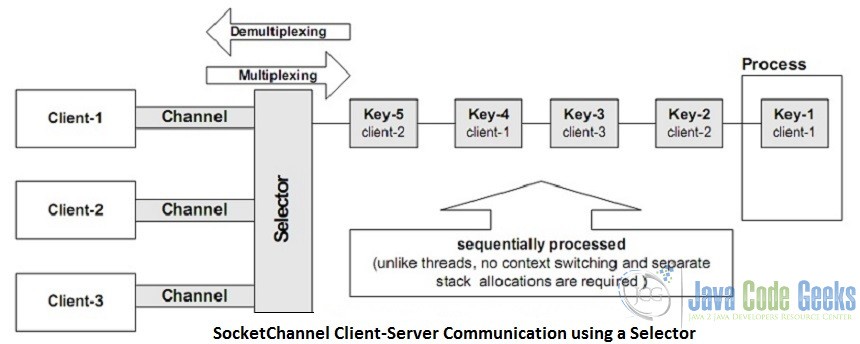 3. ExampleThe following example shows the use of SocketChannel for creating a simple echo server, meaning it echoes back any message it receives. 3.1. The Server code001 | import java.io.IOException; |
002 | import java.net.InetSocketAddress; |
003 | import java.net.Socket; |
004 | import java.net.SocketAddress; |
005 | import java.nio.ByteBuffer; |
006 | import java.nio.channels.SelectionKey; |
007 | import java.nio.channels.Selector; |
008 | import java.nio.channels.ServerSocketChannel; |
009 | import java.nio.channels.SocketChannel; |
012 | public class SocketServerExample { |
013 | private Selector selector; |
014 | private Map<SocketChannel,List> dataMapper; |
015 | private InetSocketAddress listenAddress; |
017 | public static void main(String[] args) throws Exception { |
018 | Runnable server = new Runnable() { |
022 | new SocketServerExample("localhost", 8090).startServer(); |
023 | } catch (IOException e) { |
030 | Runnable client = new Runnable() { |
034 | new SocketClientExample().startClient(); |
035 | } catch (IOException e) { |
037 | } catch (InterruptedException e) { |
043 | new Thread(server).start(); |
044 | new Thread(client, "client-A").start(); |
045 | new Thread(client, "client-B").start(); |
048 | public SocketServerExample(String address, int port) throws IOException { |
049 | listenAddress = new InetSocketAddress(address, port); |
050 | dataMapper = new HashMap<SocketChannel,List>(); |
054 | private void startServer() throws IOException { |
055 | this.selector = Selector.open(); |
056 | ServerSocketChannel serverChannel = ServerSocketChannel.open(); |
057 | serverChannel.configureBlocking(false); |
060 | serverChannel.socket().bind(listenAddress); |
061 | serverChannel.register(this.selector, SelectionKey.OP_ACCEPT); |
063 | System.out.println("Server started..."); |
067 | this.selector.select(); |
070 | Iterator keys = this.selector.selectedKeys().iterator(); |
071 | while (keys.hasNext()) { |
072 | SelectionKey key = (SelectionKey) keys.next(); |
078 | if (!key.isValid()) { |
082 | if (key.isAcceptable()) { |
085 | else if (key.isReadable()) { |
093 | private void accept(SelectionKey key) throws IOException { |
094 | ServerSocketChannel serverChannel = (ServerSocketChannel) key.channel(); |
095 | SocketChannel channel = serverChannel.accept(); |
096 | channel.configureBlocking(false); |
097 | Socket socket = channel.socket(); |
098 | SocketAddress remoteAddr = socket.getRemoteSocketAddress(); |
099 | System.out.println("Connected to: " + remoteAddr); |
102 | dataMapper.put(channel, new ArrayList()); |
103 | channel.register(this.selector, SelectionKey.OP_READ); |
107 | private void read(SelectionKey key) throws IOException { |
108 | SocketChannel channel = (SocketChannel) key.channel(); |
109 | ByteBuffer buffer = ByteBuffer.allocate(1024); |
111 | numRead = channel.read(buffer); |
114 | this.dataMapper.remove(channel); |
115 | Socket socket = channel.socket(); |
116 | SocketAddress remoteAddr = socket.getRemoteSocketAddress(); |
117 | System.out.println("Connection closed by client: " + remoteAddr); |
123 | byte[] data = new byte[numRead]; |
124 | System.arraycopy(buffer.array(), 0, data, 0, numRead); |
125 | System.out.println("Got: " + new String(data)); |
From the above code: - In the
main() method on lines 43-45, one thread for creating the ServerSocketChannel is started and two client threads responsible for starting the clients which will create a SocketChannel for sending messsages to the server.1 | new Thread(server).start(); |
2 | new Thread(client, "client-A").start(); |
3 | new Thread(client, "client-B").start(); |
- In the
startServer() method on line 54, the server SocketChannel is created as nonBlocking, the server socket is retrieved and bound to the specified port:1 | ServerSocketChannel serverChannel = ServerSocketChannel.open(); |
2 | serverChannel.configureBlocking(false); |
4 | serverChannel.socket().bind(listenAddress); |
Finally, the register method associates the selector to the socket channel. 1 | serverChannel.register(this.selector, SelectionKey.OP_ACCEPT); |
The second parameter represents the type of the registration. In this case, we use OP_ACCEPT, which means the selector merely reports that a client attempts a connection to the server. Other possible options are: OP_CONNECT, which will be used by the client; OP_READ; and OP_WRITE.
After that, the select method is used on line 67, which blocks the execution and waits for events recorded on the selector in an infinite loop. - The selector waits for events and creates the keys. According to the key-types, an opportune operation is performed. There are four possible types for a key:
- Acceptable: the associated client requests a connection.
- Connectable: the server accepted the connection.
- Readable: the server can read.
- Writeable: the server can write.
- If an acceptable key is found, the
accept(SelectionKey key) on line 93 is invoked in order to create a channel which accepts this connection, creates a standard java socket on line 97 and register the channel with the selector:1 | ServerSocketChannel serverChannel = (ServerSocketChannel) key.channel(); |
2 | SocketChannel channel = serverChannel.accept(); |
3 | channel.configureBlocking(false); |
4 | Socket socket = channel.socket(); |
5 | SocketAddress remoteAddr = socket.getRemoteSocketAddress(); |
- After receiving a readable key from the client, the
read(SelectionKey key) is called on line 107 which reads from the socket channel. A byte buffer is allocated for reading from the channel1 | numRead = channel.read(buffer); |
and the client’s transmitted data are echoed on System.out: 1 | System.out.println("Got: " + new String(data)); |
3.2. The Client code01 | import java.io.IOException; |
02 | import java.net.InetSocketAddress; |
03 | import java.nio.ByteBuffer; |
04 | import java.nio.channels.SocketChannel; |
06 | public class SocketClientExample { |
08 | public void startClient() |
09 | throws IOException, InterruptedException { |
11 | InetSocketAddress hostAddress = new InetSocketAddress("localhost", 8090); |
12 | SocketChannel client = SocketChannel.open(hostAddress); |
14 | System.out.println("Client... started"); |
16 | String threadName = Thread.currentThread().getName(); |
19 | String [] messages = new String [] |
20 | {threadName + ": test1",threadName + ": test2",threadName + ": test3"}; |
22 | for (int i = 0; i < messages.length; i++) { |
23 | byte [] message = new String(messages [i]).getBytes(); |
24 | ByteBuffer buffer = ByteBuffer.wrap(message); |
26 | System.out.println(messages [i]); |
3.3. The output06 | Connected to: /127.0.0.1:51468 |
08 | Connected to: /127.0.0.1:51467 |
18 | Connection closed by client: /127.0.0.1:51468 |
19 | Connection closed by client: /127.0.0.1:51467 |
4. Download Java Source CodeThis was an example of java.nio.SocketChannel |